




A flexible data logging system is created when a PC running Laurel's XLog2 datalogging software is connected to Laureate meters (DPMs, counters or timers) and transmitters. The logged data can be captured in the form of text files or MS Excel written directly to disk. It can also be displayed by the PC in the form of up to 64 simulated panel meters in up to 4 groups (or screens) of up to 16 meters each. The on-screen position and appearance of individual meters is user selectable to achieve meaningful groupings. User settable parameters include the logging time interval in seconds and header data with or without time and date. Data files can be password protected. Please see datalogging software screens and our Datalogging Manual.
The data connection between the PC and the instruments can be via Ethernet, RS485, USB or RS232.


Set User Account Control (UAC) to "Never notify" so that Datalogging Software can create directories. The UAC change screen can be reached as follows:
Download Laureate XLog2 Datalogging Software from this website at no charge by clicking on the self-extracting file XLog2.2.0.exe. To install, double-click on the file and follow the on-screen instructions. See XLog2 sample screens and our Datalogging Manual.
Legacy Log Datalogging Software can be downloaded at no chage by clicking on the self-extracting file log5_0_0.exe. This older software is only recommended for existing applications, since it has a different file format, it can only be imported into Excel via ASCII files, and it is not Ethernet enabled. See Log sample screens.
Datalogging Software is not required for use of Laureate products with a PC. Most people use the Modbus protocol or the simpler Laurel ASCII protocol to communicate directly and read and write memory addresses. Please see Laurel's Modbus Manual for Analog Input Meters or Transmitters, Laurel's Modbus Manual for Pulse Input Counters or Transmitters, and Laurel's ASCII Serial Communications Manual. Reading and writing memory addresses with custom software provides speed and flexibility.